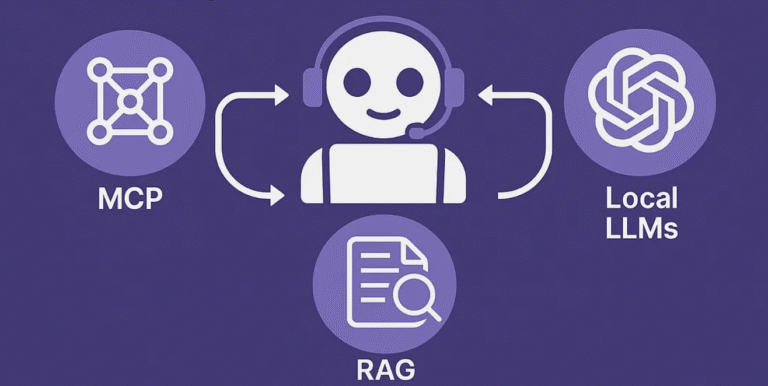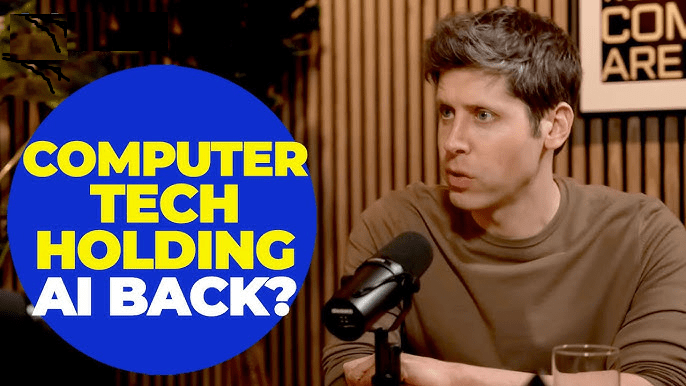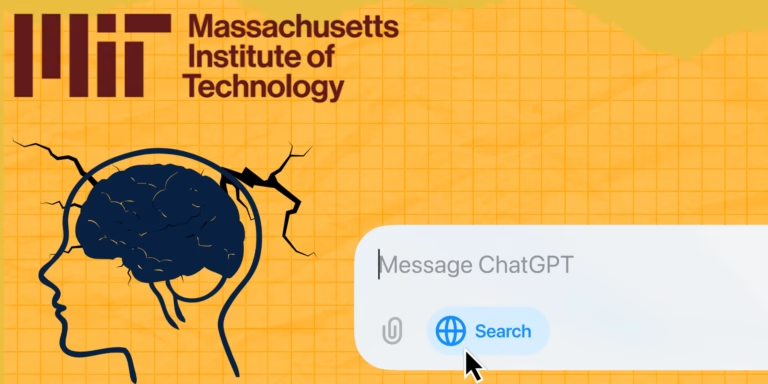Unlocking Gemini’s Potential: A Comprehensive Tutorial on Advanced AI Capabilities
3. Canvas
- What It Does: An interactive workspace designed for collaboration with Gemini on various creative projects, including visuals, code, and other content.
- Typical Use Cases: Drafting blog posts or class essays, coding prototypes (e.g., HTML, React), brainstorming ideas, creating outlines, developing interactive quizzes from research reports, and visualizing data.
- Best Feature(s): Offers real-time collaboration with AI, an integrated text and code editor with live preview for web applications, easy export to popular tools, and integration with external sources, websites, and audio files. You can start with a blank canvas or provide a prompt describing the desired document or code; requires signing in to Gemini Apps.
- Insights: The Canvas feature provides a collaborative environment, ideal for iterative tasks like prototyping or brainstorming, aligning with current trends in AI-assisted design tools. Its ability to integrate external sources and export to other tools significantly enhances its utility for professionals.